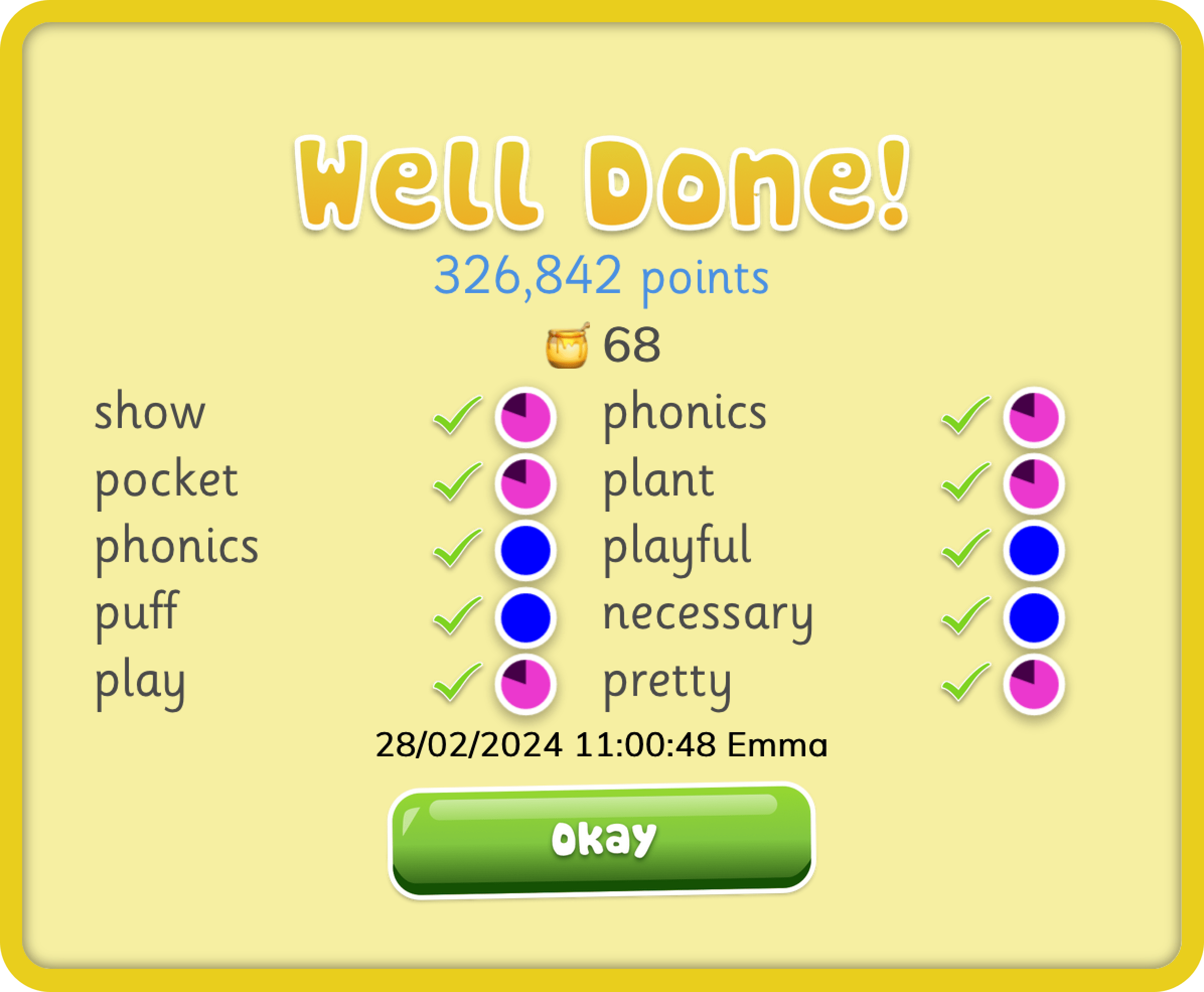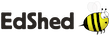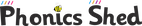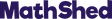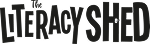Mastery Zone
What's All the Buzz About?
EdShed has launched an exciting new product: Mastery Zone. Mastery Zone is the AI-driven EdShed tool that ensures each student's learning is focused on the words and spelling patterns they need to master in order to progress.
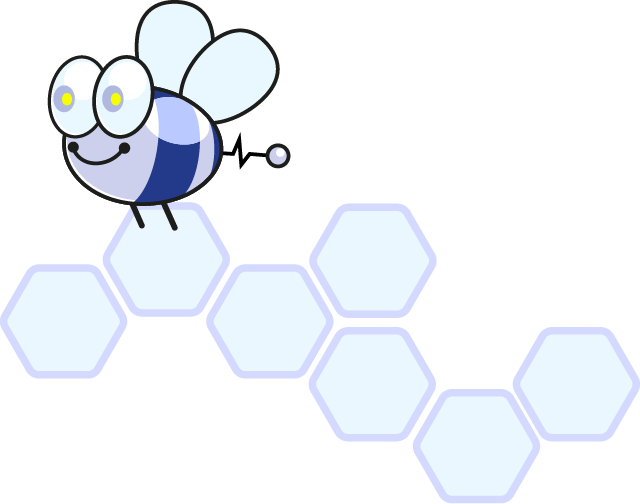
How Does Mastery Zone Work?
Powered by our own Nano Bees, Mastery Zone begins by guiding each student through a mini-diagnostic to determine their strengths and areas for improvement.
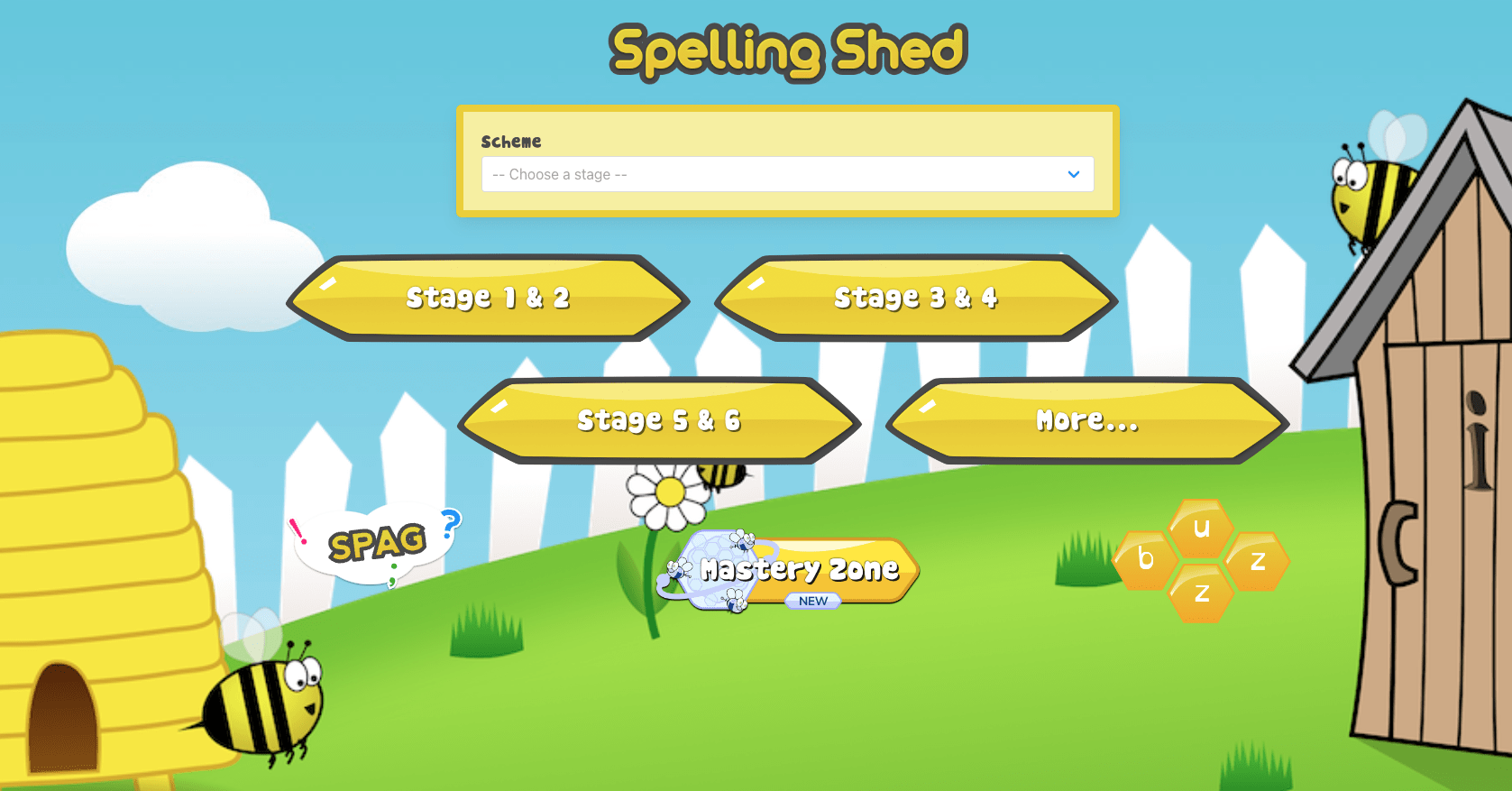
Once a baseline has been established, our Nano Bees select 10 Focus Words that will come up frequently during game play. These 10 words will be combined with other spelling words from a combination of Stages. Once a word has been spelled correctly, it is played on more difficult levels until the student has mastered it. Once mastered, this word will appear in their Mastered Words list.
Students are encouraged to play daily and will receive a bumble stamp for each consecutive day played. Once students have achieved a 5-day streak, they will receive a bonus of 100 honey pots that can be used to personalize or buy accessories for their avatar.
What Does It Look Like for Teachers?
Mastery Zone acts as a tireless learning companion, continuously tracking each student's spelling and vocabulary gaps and automatically providing targeted practice until mastery is achieved, freeing teachers for richer classroom experiences.
On each individual student page, teachers can see the student's current Focus Words, how many rounds they've played, how many words they've played, the number of words mastered, their current stamp count and the amount of bonus honey pots they've earned.
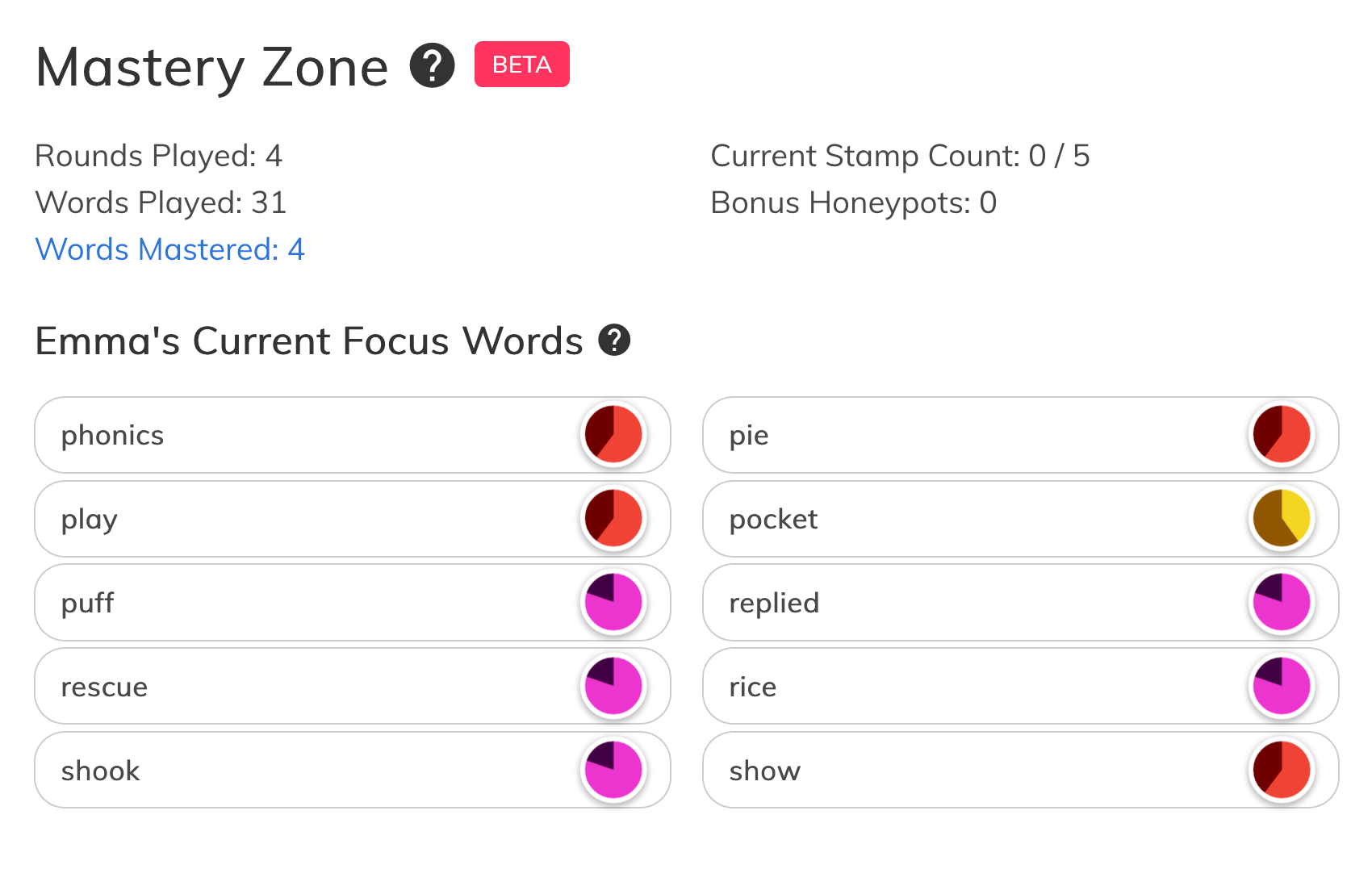
Teachers are also able to see the words played by each student in the last week and whether they have been correctly or incorrectly spelled. They are then able to generate a personalized list for each student based on their individual needs.
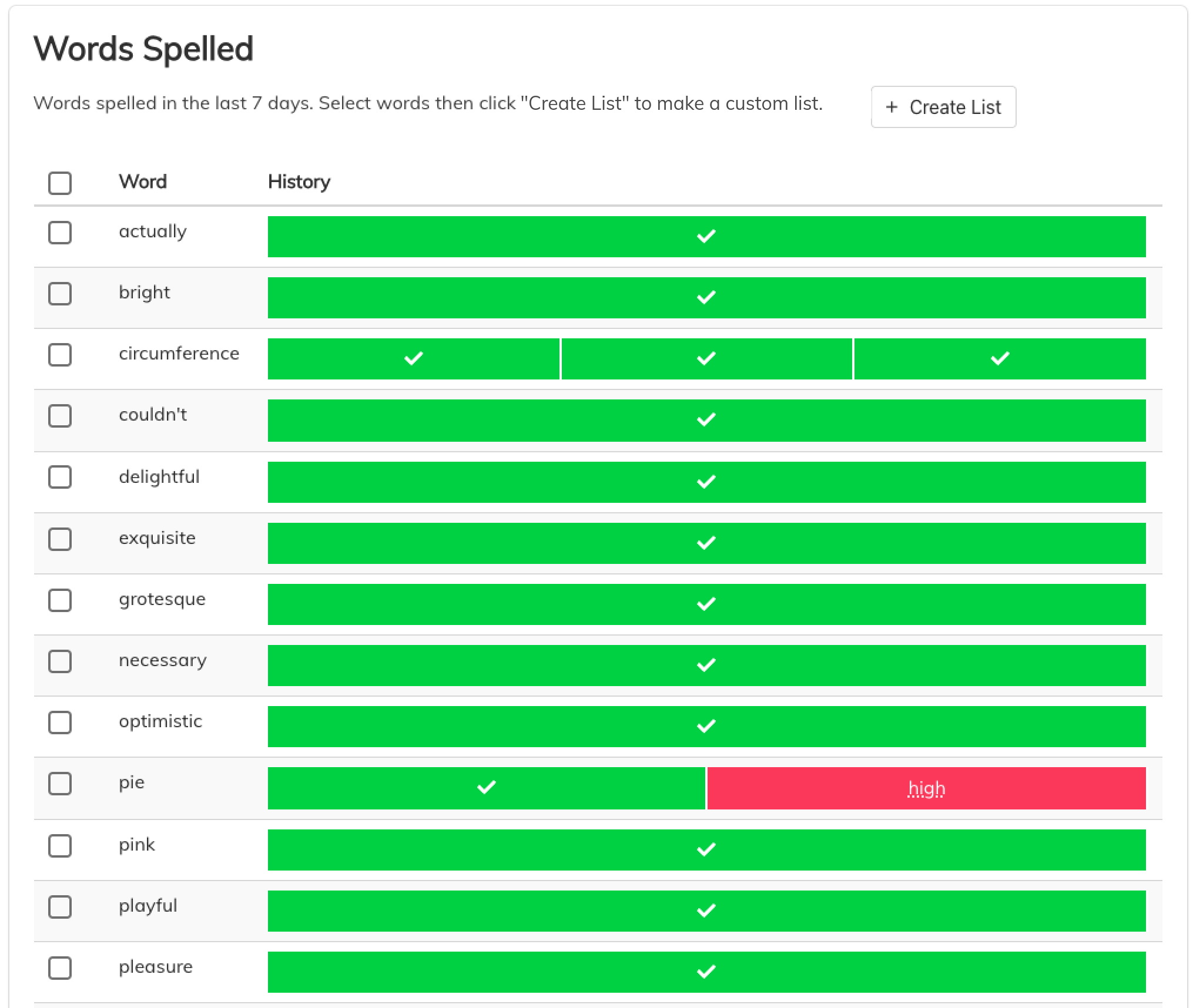
In addition to this, teachers are also able to monitor the spelling competence of each student, the history of their gameplay and view the word lists they have created.
What Does It Look Like for Students?
Mastery Zone can be accessed through the Spelling Shed games page. At the bottom of the screen, students will see a section of grey honeycomb labeled Mastery Zone.

The first time a student clicks on the honeycomb, they will complete a mini-diagnostic, guided by the Nano Bees to determine their strengths and areas for improvement. The student will also be taken through a tutorial explaining what Mastery Zone is and the meaning behind the images they will encounter. Students will also be encouraged to play daily to earn bumble stamps and bonus honeypots.
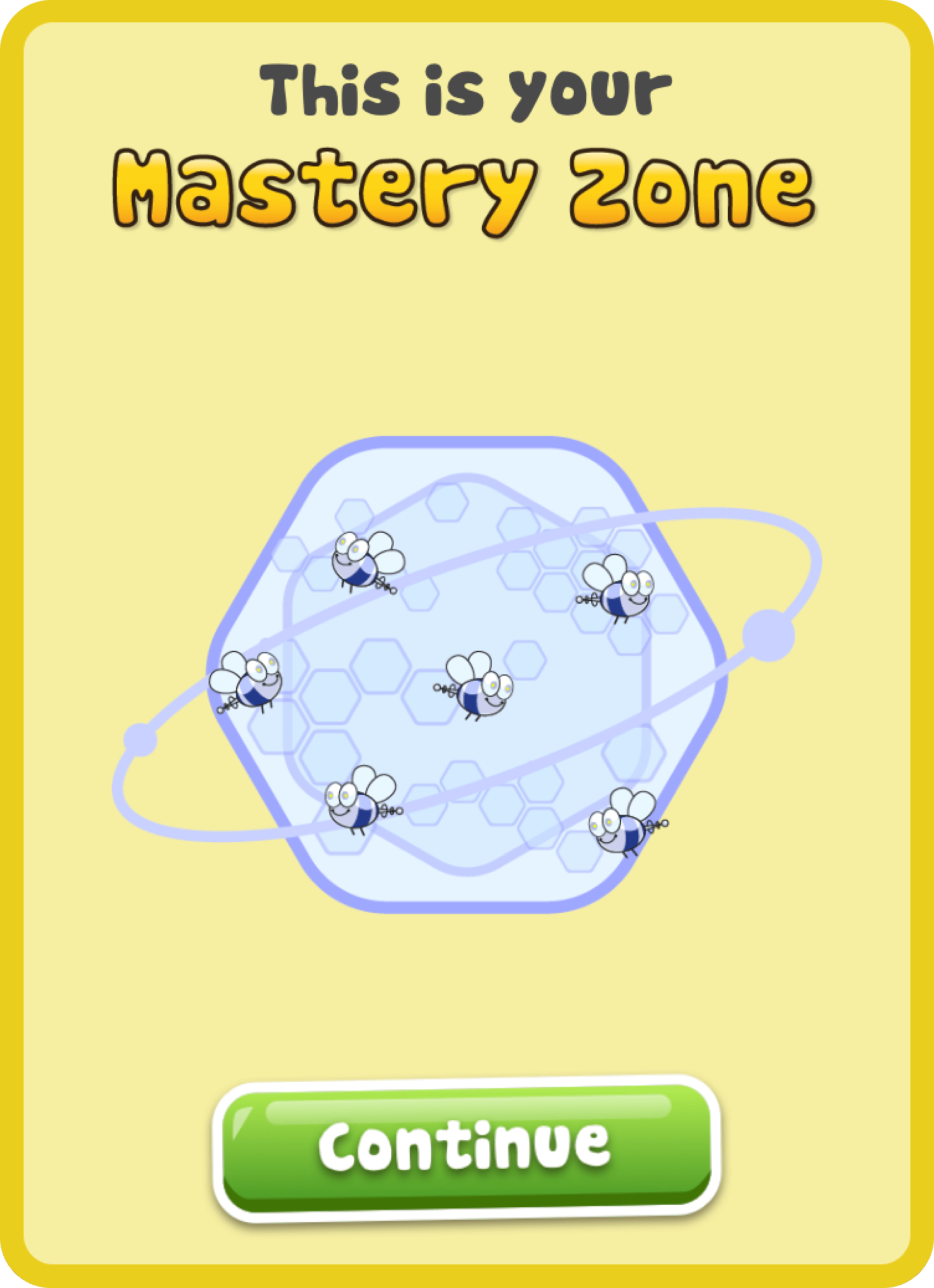

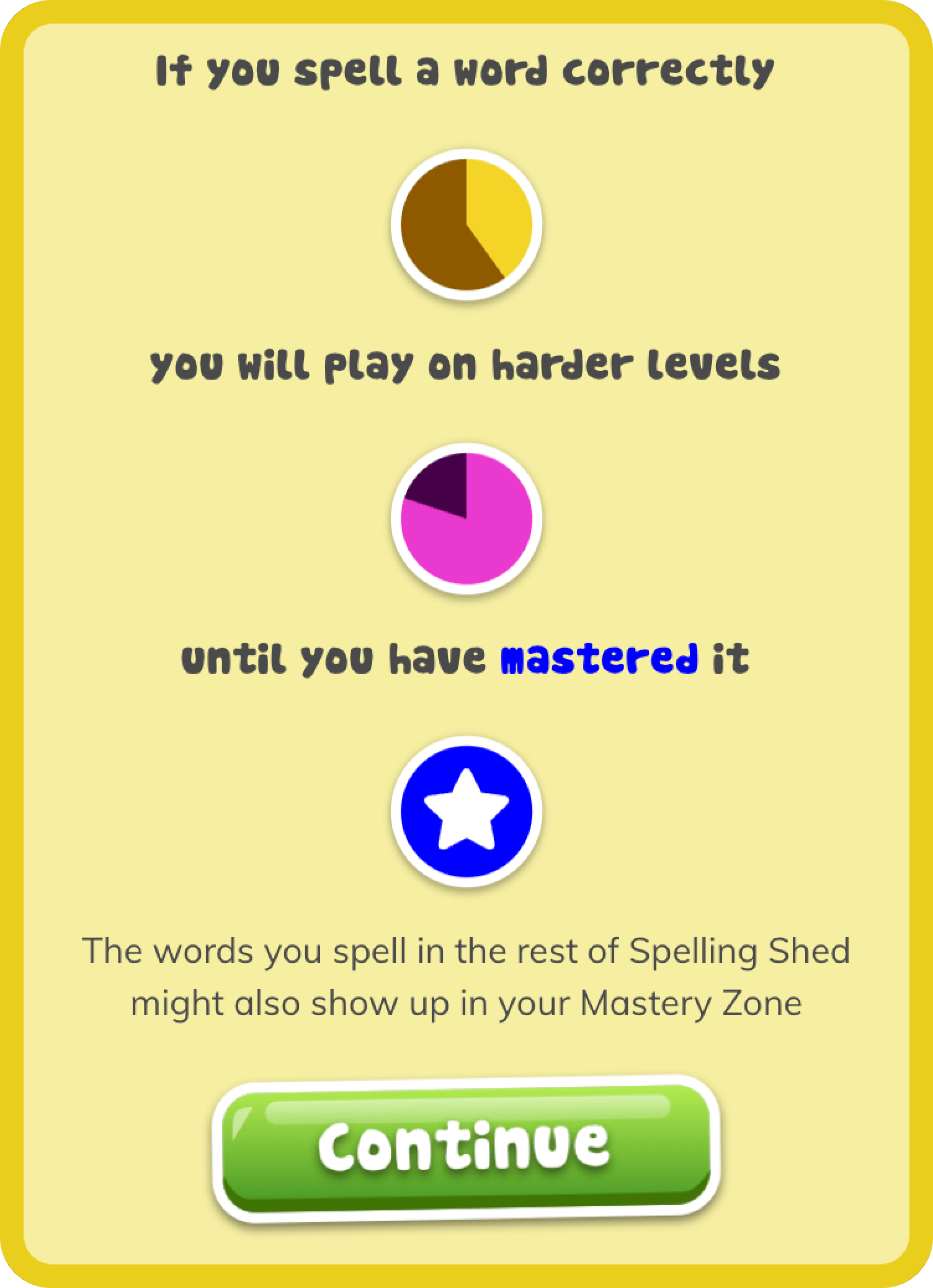
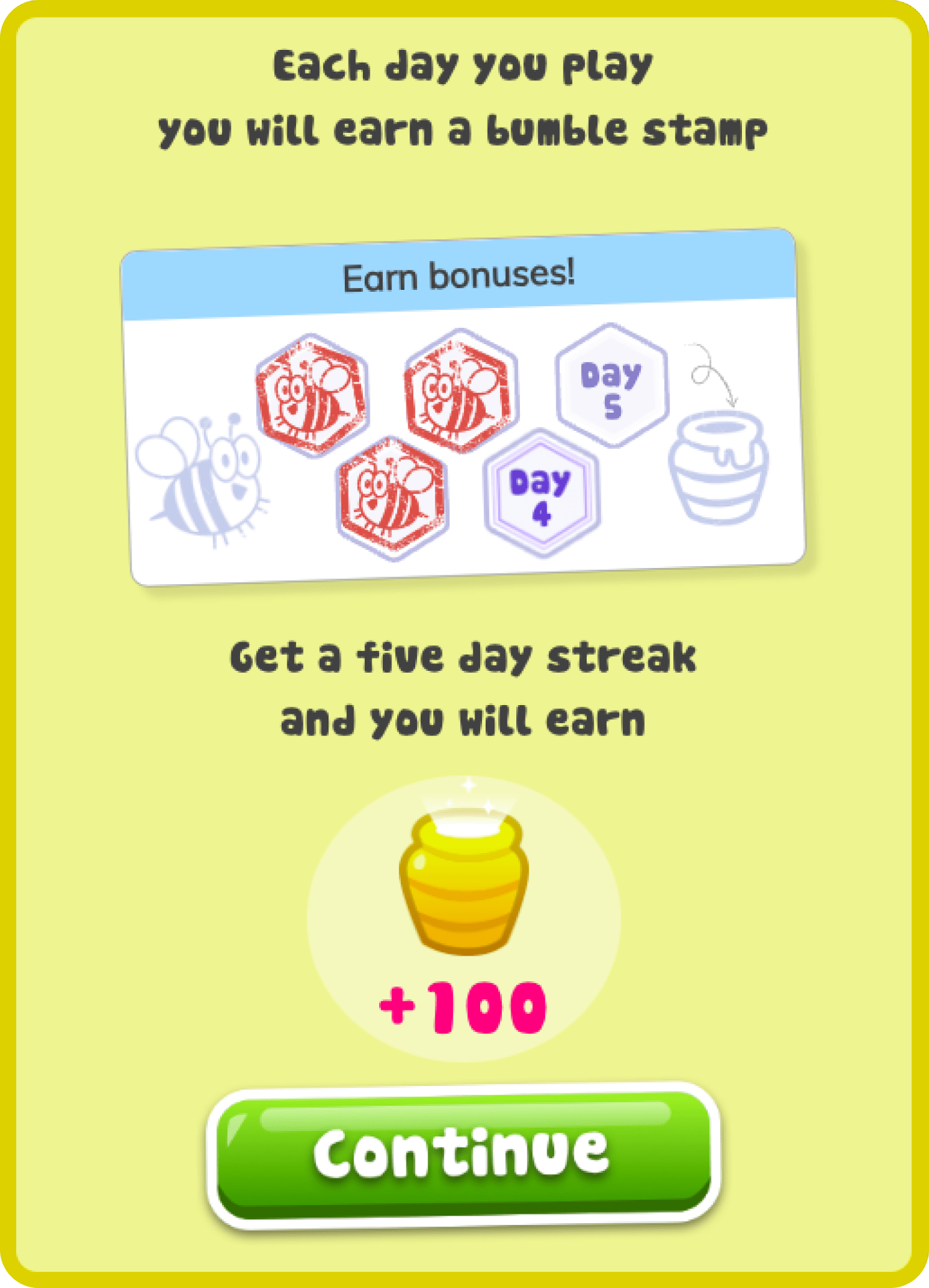
On subsequent visits to the Mastery Zone, students will see their own Mastery Zone home screen, which gives them a snapshot report of their progress, including their Focus Words and current number of bumble stamps.
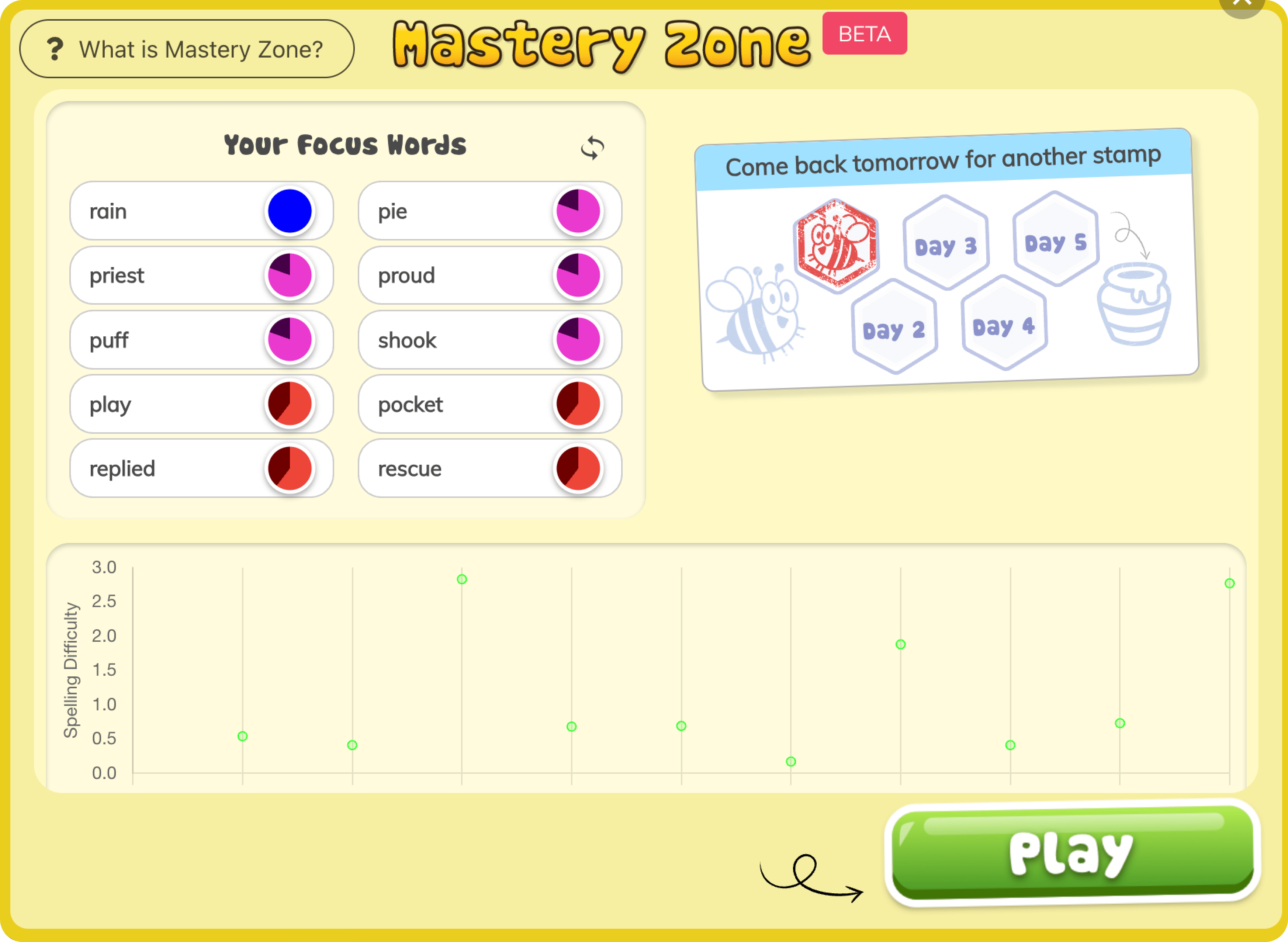
Students then play Spelling Bee, Penalty Spell-Out, Hungry Horses, or Shed Load to progress their Mastery Zone journey. Once a word has been mastered (spelled correctly multiple times), the pie chart next to it becomes blue and has a star inside. Mastered words will reappear in gameplay far less frequently than non-mastered words. This spaced repetition ensures spelling retention.